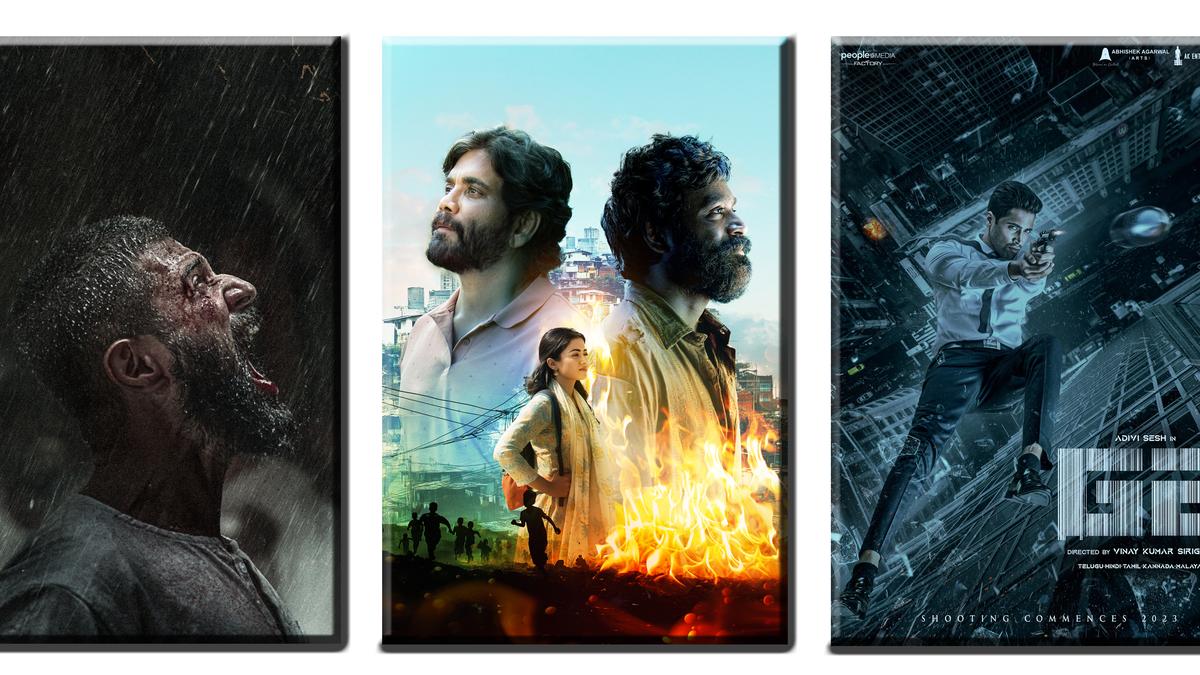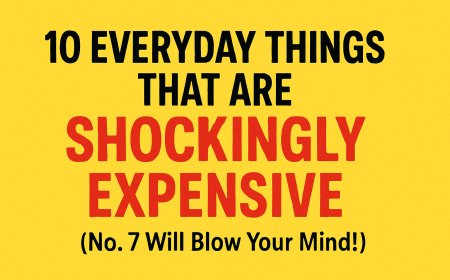The Switch 2 Genki Attack Vector Can Improve Handheld Grip, But Comes Up Short In Key Ways
The Genki Attack Vector grip does improve Switch 2 ergonomics when playing handheld, but its unintuitive designs sometimes makes it more trouble than it’s worth.


Finding ways to improve ergonomics when playing the Nintendo Switch 2 in handheld mode is tricky with so many options already available – Genki’s Attack Vector grip is one such Switch 2 accessory. Despite a few cool perks like a MagSafe point to conveniently hold portable chargers and swappable grip sizes, the Attack Vector comfort grip comes up short in a few key ways. Even though the grips themselves have a great texture for long sessions, the loose fit, frustrating application and swapping process, and general shape just weren’t quite right.
I’ve had a repetitive-use wrist condition for over three years, which has been spurred on by frequent, sustained writing and gaming sessions, and working as a cook. So, I’m always on the hunt for ergonomic solutions for everything from your garden variety kitchen knife to keyboards to grips for my Switch – and now my Switch 2. While I generally prefer to stick to docked mode and use Nintendo’s first-party Pro Controllers for this exact reason, sometimes I want to play in bed or on the couch without being tethered to a TV. That’s where Genki, alongside just about every other Switch 2 hardware manufacturer, comes in with their attempts at a comfort grip.
Clocking in at a retail price of $49.99, Genki’s Attack Vector runs a premium price. That price is somewhat justified by a convenient MagSafe-style magnetic ring, swappable grips of different shapes and sizes, and a slim wrap for the system itself (that's also dock compatible). But in my experience, that price hasn’t fully justified itself during my hours of hands-on time with its various configurations.
It all starts with applying the case itself: the part that covers the Switch itself featuring the magnetic ring snaps on like a charm, with rubber padding on the inside to prevent the case from slipping out of place. Unfortunately, the case partially obscures some important stuff, like the power and volume buttons. They’re significantly harder to press because the case has a decidedly higher profile, making you reach around for the power and volume buttons. I regularly found myself needing to turn the console over in my hands, having trouble fitting my finger into the divot, and unsatisfyingly just barely pressing the power button.
Oddly, this is really the only place where the Attack Vector’s profile is an issue, as it’s still fully dockable. It feels a little unnatural when you’re slotting the Switch 2 into the dock on your first go, but that’s only because of how smooth the naked Switch 2 is. This frees you from needing to rely on the awkward docking solutions you might find with other, undockable grips.
The grips themselves latch onto the shells you attach to each Joy-Con 2. Each shell has rails for the swappable comfort grips to slide in and out, and the three options can accommodate hand size, portability, and general ergonomic preference. The smallest of the three doesn’t register much in my larger hands, but it’s the only setup that doesn’t add any width to the already pretty big Switch 2, making it the most portable option. The second-biggest option feels comfortable in my hands, adding a nice rounded edge where my hands would normally hover awkwardly around the console. And the biggest adds proper ergonomic grips, adding a little extra anchor for the pinky and grooves that feel closer to an actual controller.
For my hand size, I definitely preferred the biggest one with the extra grip, though the mid-size and biggest options both have a critical issue: they don’t fit in most standard Switch 2 cases, including Genki’s Sleeper Case. Genki doesn’t offer a screen-covering solution to this issue, unlike other manufacturers, such as DBrand. It also doesn’t help that swapping in a new set of grips (like switching to the smallest option if you’re hoping to take your grip on the go) is kind of awkward, and more trouble than its worth since you have a wrestle with the grips a bit to remove them – so is removing the shells from your Joy-Con 2 altogether.
Looking for a Switch 2 case?
Check out the best Nintendo Switch 2 accessories out now!
This case’s best feature (and the reason why I plan on leaving it on my Switch 2 for the time being) is its MagSafe-style ring that lets me throw a power bank on the back of my Switch 2 for longer play sessions. It’s convenient and the type of thing that makes it stand out in the sea of grip options available. But I don’t think I’ll be using the Joy-Con grips very much – even the most comfortable options come with notable compromises, sacrificing the portability of an already large handheld. I could still see myself using the grips when I’m at home playing in handheld mode, but these won’t be my first choice for travel.