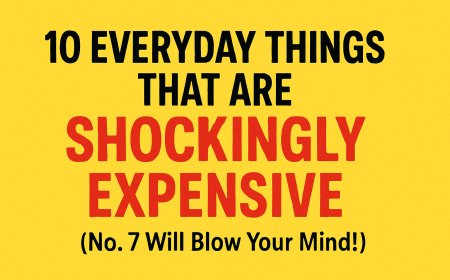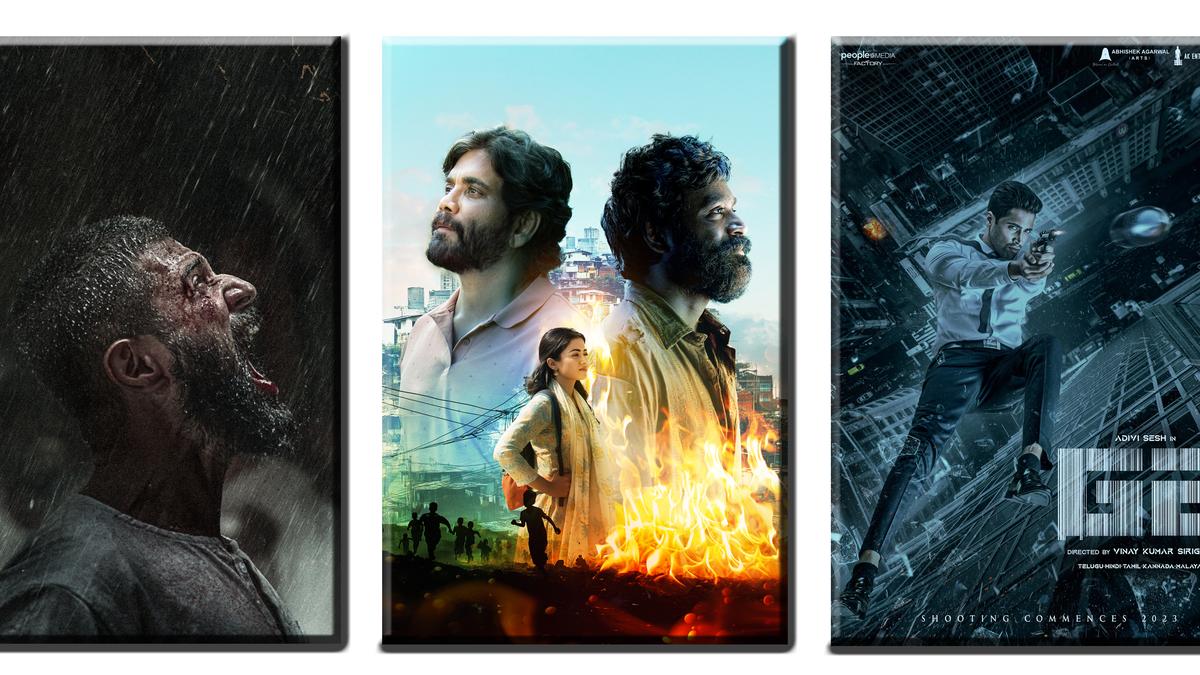Lenovo Legion Tower 5 (2025) Review
Need a mid-range gaming PC with solid performance for a decent price? I would say the Lenovo Legion Tower 5 fits the bill, if you didn’t have to complete a convoluted Elden Ring-inspired quest just to tinker with it.If you plan to never touch the internals of your gaming PC, maybe this is for you. The Lenovo Legion Tower 5 sports an Nvidia GeForce RTX 5070 and AMD Ryzen 7 7800X3D with 32GB of RAM. But even with that, the RAM looks like two pieces of circuit board, so are you sure you don’t want to upgrade this PC at some point?Purchasing GuideLenovo’s website bounces back and forth with its prices, but you can get the Lenovo Legion Tower 5 with a RTX 5070 and Ryzen 7 7700X for just $1,699. The unit Lenovo sent me for review costs $1,879 from Best Buy, and is bumped up to a Ryzen 7 7800X3D. If all you care about is the graphics, I would shoot for the former RTX 5070 and don’t settle for anything less than the $1,699 model. If it’s not that price now, it will be at some point, or cheaper.Design and FeaturesI didn’t expect a PC that effectively looks like a black box would upset me so much. The Lenovo Legion Tower 5 pops in with a slightly different look than last year, and at a glance, I was not a fan. Previously, the Legion Tower 5i looked identical to its sibling, the Tower 7. They both had this tesseract-honeycomb design going on that looked sick. But now the front of the Legion Tower 5 is completely flat, stripped of its personality, holding space for only the Legion logo. And I do mean flat — there are no fans in the front of the PC. That’s because the PSU is actually located behind the front panel.When the RGB kicks on, the front logo does light up, which is nice, but it looks so lonely. You get some of that honeycomb design on the top of the PC where the grille meets the RGB-lit fans. Beyond the slick glass pane, the four RGB-lit fans are doing most of the visual work, with the logo for the RTX 5070 pitching in – albeit dimmer than I’d like. There’s also a decorative mesh under the top panel that obscures a bit of the interior, which doesn’t look good, but you can take it off if you want.Similar to the Tower 7, the RAM lacks any kind of heatsink or lighting, making it basically a circuit board. And unlike the Tower 7, the Legion Tower 5 doesn’t feature the white LED strips that surround the motherboard, so the components aren’t highlighted. For an affordable gaming PC, this simplified interior design is fine, but I don’t see why the aesthetic design needed to change.When I started popping open panels, I discovered that the visual design change was also a mechanical one. Yes, the PSU is in the front now, but it’s not accessible from the back panel. Not easily, anyway. In order to access the PSU, I needed to remove the glass pane and back panel (unscrewing thumbscrews), and then pop off the top grille (releasing six different clasps on the interior). Only then was I able to unscrew the PSU and maneuver it out of the slot from the back panel to see the ports. I truly do not understand why this design goes out of its way to be so aggressive to the user. I should be able to open the back panel and see the PSU ports. As it stands, this design punishes people for having less money, because this is not an issue for the Legion Tower 7. It wasn't even an issue for last year’s Tower 5.This frustrating design change also changes the actual footprint for the Lenovo Legion Tower 5, jumping from 16.7 inches tall and 15.6 inches wide to 16.3 inches tall and 19.3 inches wide. That’s even wider than Tower 7, albeit much shorter (18.8 x 16.3 inches). It is lighter than the Legion Tower 7, too, weighing in at 33 pounds to the Legion Tower 7’s 35.3 pounds.Outside the nightmarish power supply, the chassis is cramped, with only one PCIe x4 slot available, and a CPU fan that takes up a chunk of space. The wires in the back are relatively neat, zip tied and everything, so you don’t see many of the wires from the front, apart from a slightly chunky GPU cable. But if it wasn’t obvious, this’ll be a struggle to upgrade in the future.For ports, you’ll have a set of three I/O on the top, including one USB 3.2 Gen 1 Type-C, one USB 3.2 Gen 1 Type A, and a headphone jack. The Type-C port is a great inclusion on the front, so you don’t need to dig around the back. There is a USB 3.2 Gen 2 Type-C port on the back, along with two USB 3.2 Gen 2 Type-A, two USB 3.2 Gen 1 Type-A, two USB 2.0 Type-A, an RJ45 Ethernet port, and three audio ports. There’s enough to connect all your accessories, but there’s no Thunderbolt 4, so you might be losing out on some speed if you connect an external drive.SoftwareIf you’re buying a name-brand PC, you’re more than likely getting name-brand software, and the Legion Tower 5 is no exception. The LegionSpace app at least lets you monitor your CPU, GPU, and RAM performance and adjust the system’s RGB lighting. You can also tinker with performance settings, but don’t expect it to have a significant impact. A


Need a mid-range gaming PC with solid performance for a decent price? I would say the Lenovo Legion Tower 5 fits the bill, if you didn’t have to complete a convoluted Elden Ring-inspired quest just to tinker with it.
If you plan to never touch the internals of your gaming PC, maybe this is for you. The Lenovo Legion Tower 5 sports an Nvidia GeForce RTX 5070 and AMD Ryzen 7 7800X3D with 32GB of RAM. But even with that, the RAM looks like two pieces of circuit board, so are you sure you don’t want to upgrade this PC at some point?
Design and Features
I didn’t expect a PC that effectively looks like a black box would upset me so much. The Lenovo Legion Tower 5 pops in with a slightly different look than last year, and at a glance, I was not a fan. Previously, the Legion Tower 5i looked identical to its sibling, the Tower 7. They both had this tesseract-honeycomb design going on that looked sick. But now the front of the Legion Tower 5 is completely flat, stripped of its personality, holding space for only the Legion logo. And I do mean flat — there are no fans in the front of the PC. That’s because the PSU is actually located behind the front panel.
When the RGB kicks on, the front logo does light up, which is nice, but it looks so lonely. You get some of that honeycomb design on the top of the PC where the grille meets the RGB-lit fans. Beyond the slick glass pane, the four RGB-lit fans are doing most of the visual work, with the logo for the RTX 5070 pitching in – albeit dimmer than I’d like. There’s also a decorative mesh under the top panel that obscures a bit of the interior, which doesn’t look good, but you can take it off if you want.
Similar to the Tower 7, the RAM lacks any kind of heatsink or lighting, making it basically a circuit board. And unlike the Tower 7, the Legion Tower 5 doesn’t feature the white LED strips that surround the motherboard, so the components aren’t highlighted. For an affordable gaming PC, this simplified interior design is fine, but I don’t see why the aesthetic design needed to change.
When I started popping open panels, I discovered that the visual design change was also a mechanical one. Yes, the PSU is in the front now, but it’s not accessible from the back panel. Not easily, anyway. In order to access the PSU, I needed to remove the glass pane and back panel (unscrewing thumbscrews), and then pop off the top grille (releasing six different clasps on the interior). Only then was I able to unscrew the PSU and maneuver it out of the slot from the back panel to see the ports. I truly do not understand why this design goes out of its way to be so aggressive to the user. I should be able to open the back panel and see the PSU ports. As it stands, this design punishes people for having less money, because this is not an issue for the Legion Tower 7. It wasn't even an issue for last year’s Tower 5.
This frustrating design change also changes the actual footprint for the Lenovo Legion Tower 5, jumping from 16.7 inches tall and 15.6 inches wide to 16.3 inches tall and 19.3 inches wide. That’s even wider than Tower 7, albeit much shorter (18.8 x 16.3 inches). It is lighter than the Legion Tower 7, too, weighing in at 33 pounds to the Legion Tower 7’s 35.3 pounds.
Outside the nightmarish power supply, the chassis is cramped, with only one PCIe x4 slot available, and a CPU fan that takes up a chunk of space. The wires in the back are relatively neat, zip tied and everything, so you don’t see many of the wires from the front, apart from a slightly chunky GPU cable. But if it wasn’t obvious, this’ll be a struggle to upgrade in the future.
For ports, you’ll have a set of three I/O on the top, including one USB 3.2 Gen 1 Type-C, one USB 3.2 Gen 1 Type A, and a headphone jack. The Type-C port is a great inclusion on the front, so you don’t need to dig around the back.
There is a USB 3.2 Gen 2 Type-C port on the back, along with two USB 3.2 Gen 2 Type-A, two USB 3.2 Gen 1 Type-A, two USB 2.0 Type-A, an RJ45 Ethernet port, and three audio ports. There’s enough to connect all your accessories, but there’s no Thunderbolt 4, so you might be losing out on some speed if you connect an external drive.
Software
If you’re buying a name-brand PC, you’re more than likely getting name-brand software, and the Legion Tower 5 is no exception. The LegionSpace app at least lets you monitor your CPU, GPU, and RAM performance and adjust the system’s RGB lighting. You can also tinker with performance settings, but don’t expect it to have a significant impact. And while the LegionSpace app will let you, I wouldn’t overclock your GPU unless you know what you’re doing, especially with this case’s lackluster airflow. The app fills empty space with a simple PC game store and game aggregator.
With the Lenovo Vantage app, you can see your warranty and system information. It does have some useful tools, like hardware scans and driver updates for your components. However, the Lenovo Now app and the Lenovo Subscription Marketplace are both just instances of Bloatware trying to sell you something, so you should probably just uninstall them.
Performance
With an Nvidia GeForce RTX 5070, paired with an AMD Ryzen 7 7800X3D and 32GB of RAM, the Legion Tower 5 can easily play most heavy AAA titles. The Legion Tower 5 managed to score close to, or over, 60 fps at 4K on Ultra settings throughout our test suite. And if you're gaming in 1440p, you're more likely to score closer to triple digits, with or without DLSS 4.
However, the AMD Ryzen 7 7800X3D is relatively old — it launched in April 2023. That’s pretty silly considering this is a brand-new desktop. We should’ve had the Ryzen 7 9800X3D, which would not only net you more processing power but also reduce the risk of throttling your GPU in the future.
Running around Night City in Cyberpunk 2077, the Legion Tower 5 scores a stable 57 fps at 4K set to Ray Tracing Ultra with DLSS set to performance mode. The RTX 5070 does shine in 1440p, though, hitting 96 fps on the same settings, but 4K gaming is not out of the question, especially if you disable ray tracing. And with standard Frame Generation (x2), the 4K test jumped to 94 fps, and then to 160 fps with Multi-Frame Generation (x4). Of course, the 1440p versions of those tests skyrocketed into the low triple digits. It could keep up with my 240Hz display, albeit with Multi-Frame Generation enabled.
When going into other demanding games like Assassin’s Creed Shadows and Black Myth Wukong, the RTX 5070 hovered around 60 to 70 fps in both resolutions. While you might not get much benefit from 1440p in this instance, these are still solid numbers for 4K gaming. And with Assassin’s Creed Shadows specifically, frame generation took both resolutions into or near the triple digits.
in Metro Exodus, which we run without upscaling, the GPU takes on a heavier load. It averaged 69 and 41 fps at 1440p and 4K, respectively. More than playable, but it does highlight what a mid-range GPU is like without all the bells and whistles. Meanwhile, multiplayer games like Black Ops 6 and Forza Horizon 5 will have you taking advantage of those high-refresh rate panels no matter what resolution you’re in.
I got a taste of victory in Marvel Rivals, playing at 4K with it set to Ultra, DLAA, and 4x Multi-Frame Generation. At these settings, the Legion Tower 5 powered through at 115 fps with a 68-millisecond delay as I snuck into the enemy’s backline as Magik and dashed to take out a Mantis (I love playing a menace).
If you plan on getting the Legion Tower 5 or a similar PC with an RTX 5070, you should be able to saturate a 180Hz 1440p monitor in some AAA games. If you’re going for 4K, you probably don’t need more than a 120Hz screen. Sure, you’ll achieve higher frames at either resolution in some games, but with this hardware, its best to focus on a happy medium anyways.
Rami Tabari is a contributing writer at IGN with over 9 years of experience in the tech and gaming industry. You can find his bylines at Laptop Mag and Tom's Guide (and on a random Predator review at Space.com). When Rami isn't wading through a sea of the latest gaming tech, he's agonizing over the worldbuilding in his upcoming novella.